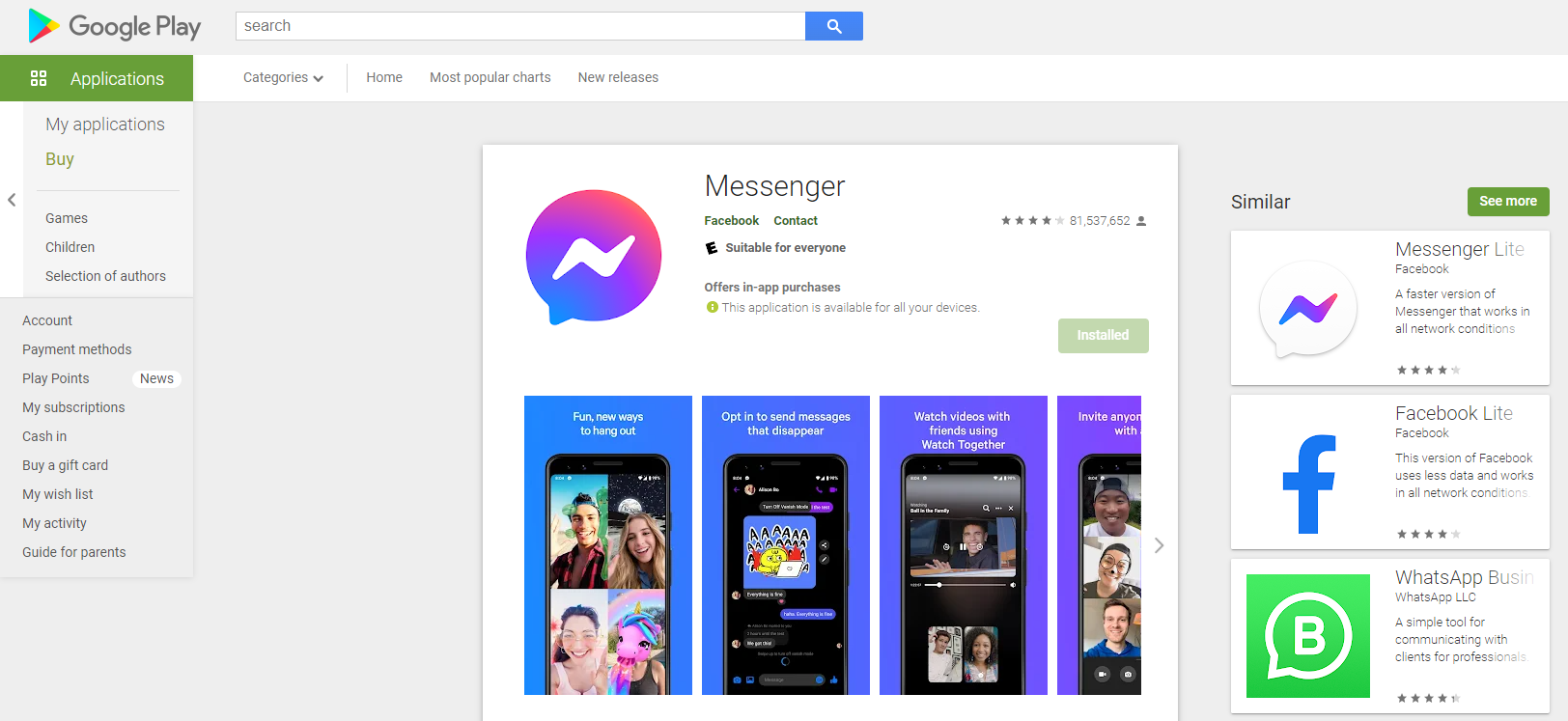1.7. I can send text messages via instant messaging applications (WhatsApp, Messenger, Skype
Send text messages via instant messaging applications
The Internet has greatly changed the way we communicate. The e-mail was considered to be the fastest means of communication a few years ago, and people used it instead of calling or writing letters. However, now even e-mails are not considered fast enough. Moreover, you might want to know if the person you are trying to get in touch with is online at that moment, and would want to enjoy a quick conversation. This is when instant messaging proves to be of help. Instant messaging or IM helps you exchange text messages in real-time through a software. It allows you to know if your chosen friend or co-worker is online, and apart from exchanging text messages you can also share files, and enjoy voice and video chat.
1. WhatsApp
WhatsApp is a well-known instant messaging app that many users use to chat with friends and colleagues. One of the reasons behind the popularity of this app is its simplicity of use. It is also reliable and you need not follow any lengthy sign-up procedure to use it. You only need an internet connection on your device, and then you can get connected on WhatsApp and send text messages, files, videos, and images. You can also enjoy video and voice calls.
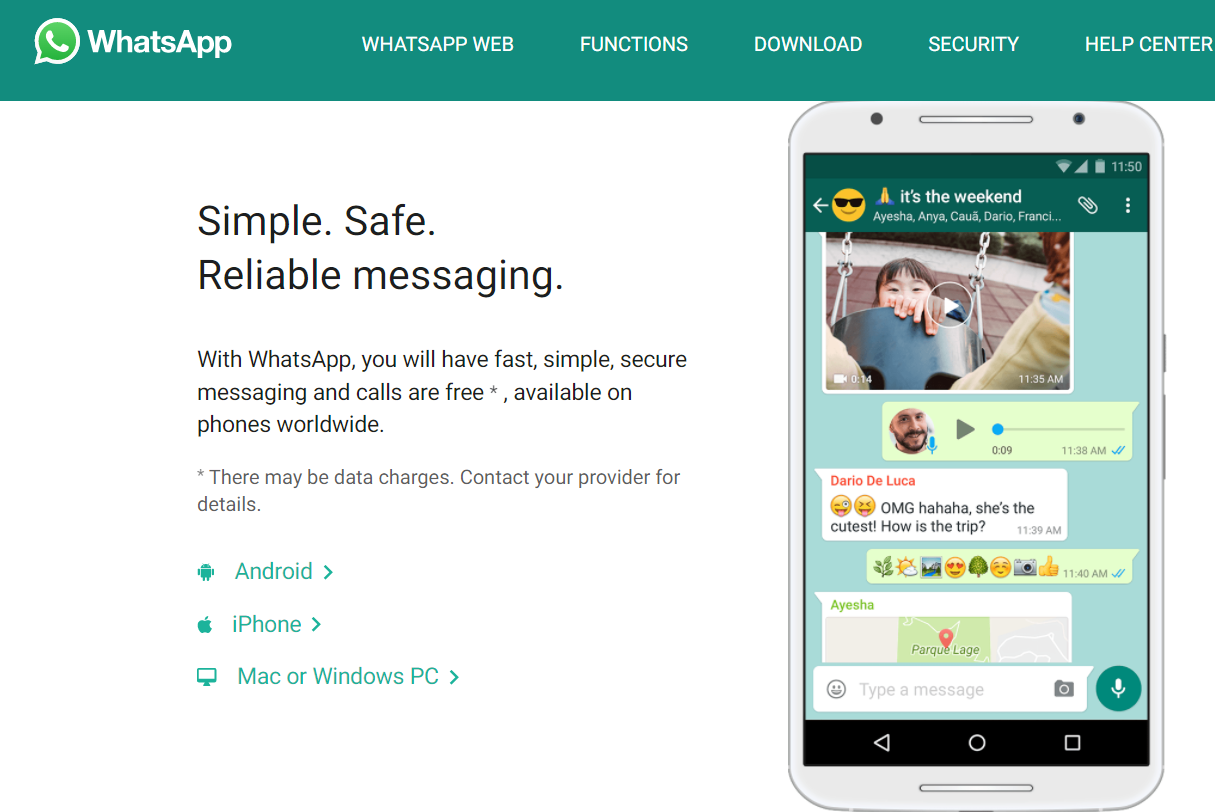
2. Viber
Viber is yet another example of instant messaging that can help you stay connected with your colleagues and friends just using any internet connection. Using Viber you can enjoy instant messaging, live video chats, and voice calls. This tool also offers many free and paid stickers as well as emoji icons that will make your instant messaging experience all the more enjoyable.
More here: https://www.viber.com/en/download/
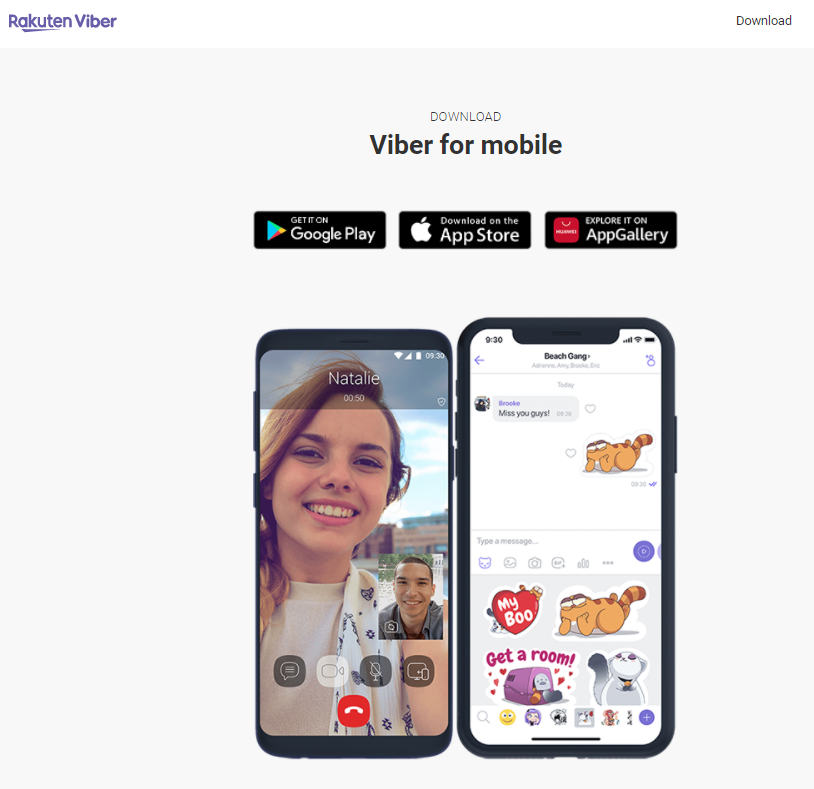
3. Μessenger
Messenger is Facebook's official IM app, which has also gained popularity. It allows you to send text messages, share images, videos, GIFs, and enjoy video and voice calls. Using it you can instantly connect with those friends on your Facebook list.
More here:
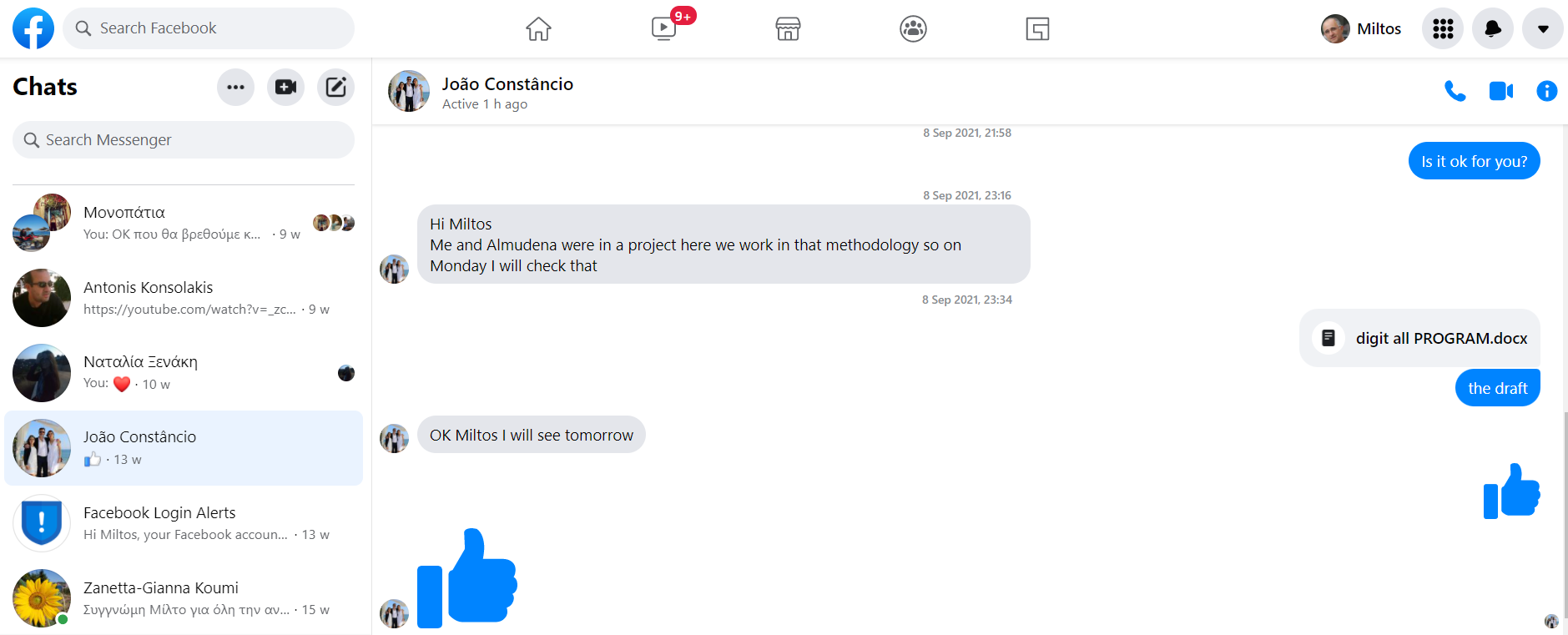
All those applications can use them on different devices.
For using them on your mobile phone, visit the PLAY STORE