1.2.1 I can share files as attachments by email and other asynchronous communication services
Aggregazione dei criteri
How to attach a file to an email
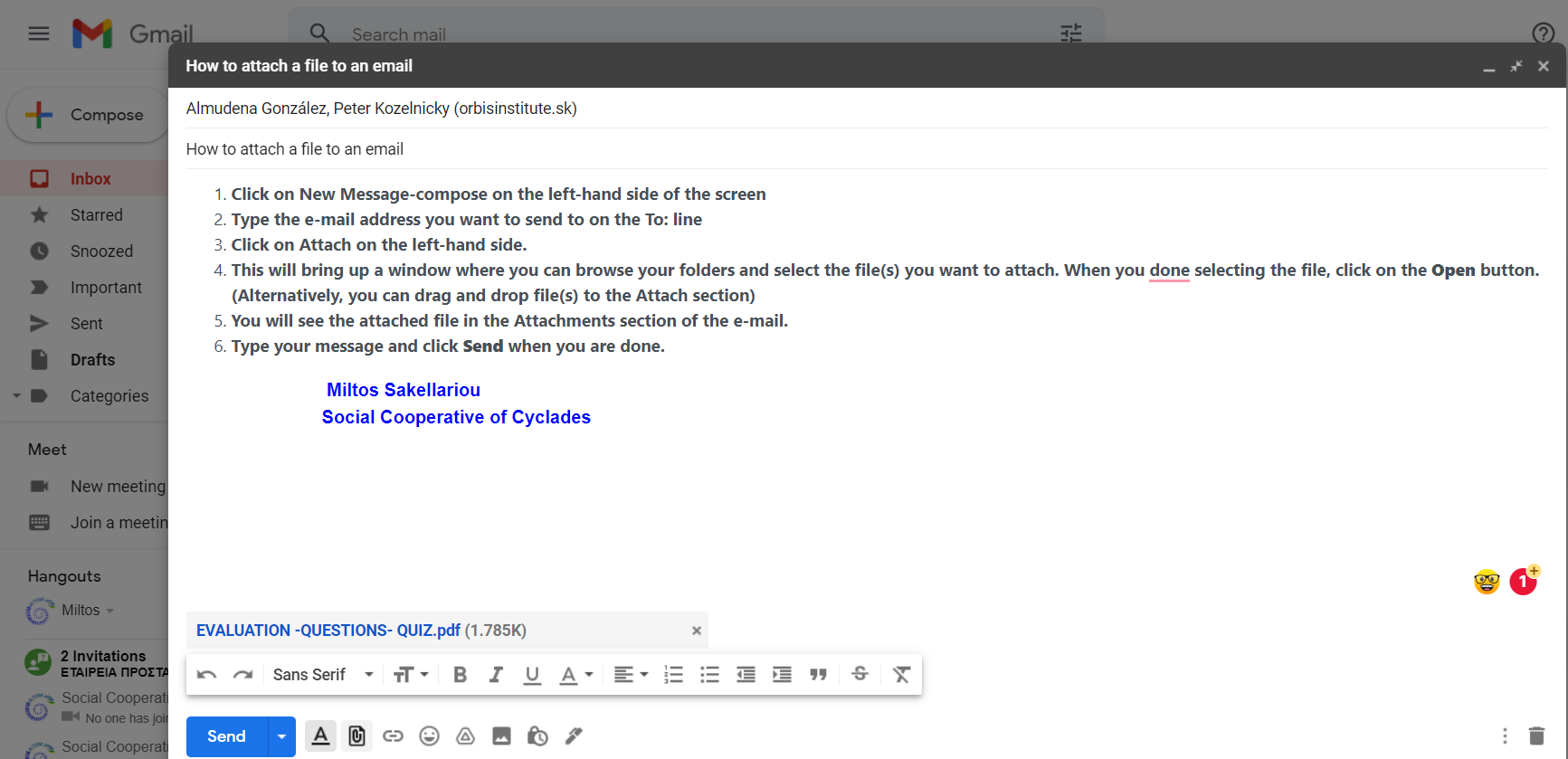
- Click on New Message on the left-hand side of the screen
- Type the e-mail address you want to send to on the To: line
- Click on Attach on the left-hand side.
- This will bring up a window where you can browse your folders and select the file(s) you want to attach. When you done selecting the file, click on the Open button. (Alternatively, you can drag and drop file(s) to the Attach section)
- You will see the attached file in the Attachments section of the e-mail.
- Type your message and click Send when you are done.
Μore: https://support.google.com/mail/answer/6584?hl=en&co=GENIE.Platform%3DDesktop
Practical exercise:
please try to send an email with an attachment (photo or document) to your friend. You will be asked about it during the assessment later at the end of this module.
Ultime modifiche: giovedì, 31 marzo 2022, 04:02

