1.2.4. I can upload self-created content (e.g. a photo) to be shared on websites that request it and/or that give this possibility (social media)
Requisitos de conclusão
To share photos on Facebook:
- At the top of your News Feed or timeline, click
Photo/Video.
- Select the photos you want to share.
- If you like, you can:
- Click
to add more photos.
- Click
to tag friends. Learn more about how tagging works.
- Click
to add a location.
- Click
, then click
Feeling/Activity to share what you're feeling or doing.
- Hover over your photo and click Add Photos/Videos or
Edit All to edit your photos.
- Click
- Select your audience, then click Post.
Learn more about adding photos to an album or sharing photos to your story.
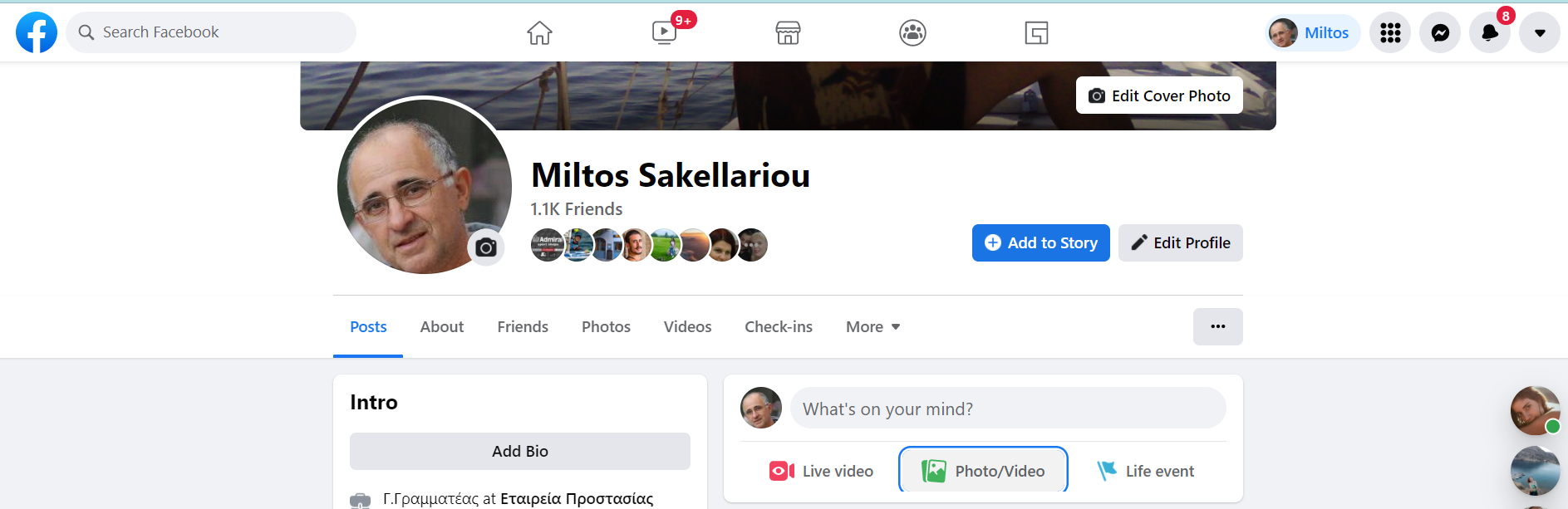
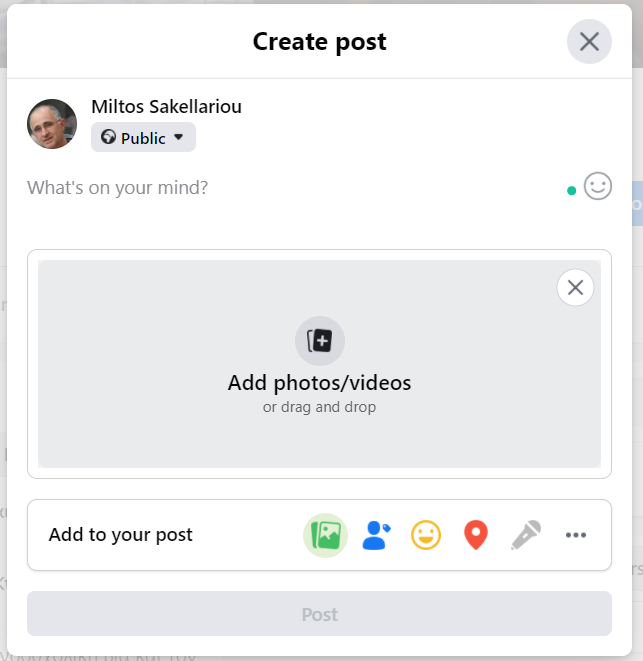
Practical exercise:
please try to share the photo that you took on a website or social media. You will be asked about it during the assessment later at the end of this module.
Última alteração: quinta-feira, 31 de março de 2022 às 04:04

