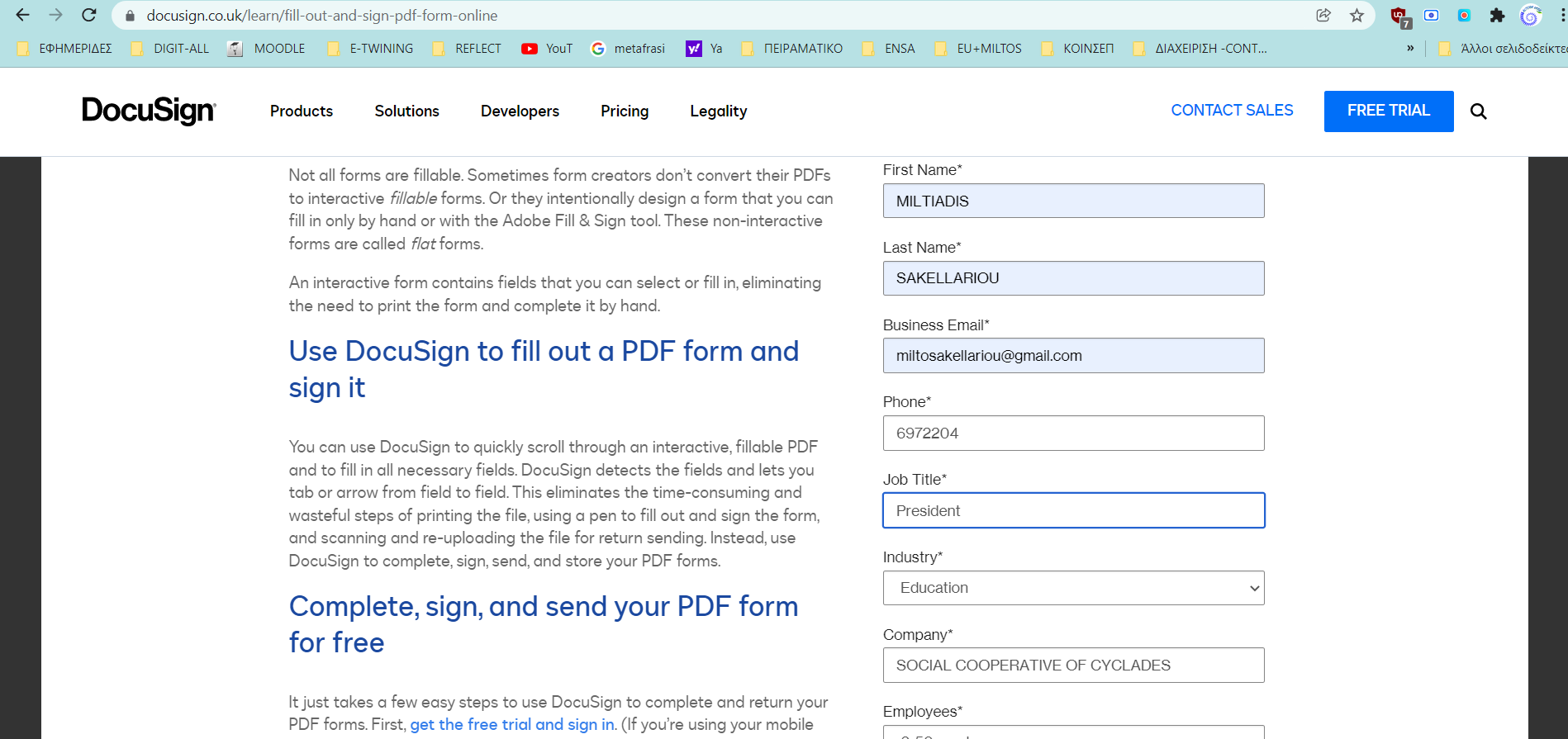1.3.5 I can fill an online form also using a dropdown list, check box, radio button, calendar and other functions
Online forms
A website in order to be more approachable it is highly recommended to use online forms. An online form is a quick way to receive feedback from visitors. The personal data given by them is stored in a database in a very organised way.
When a form is easy to submit, there's a higher chance that a person will fill it out. When you pick the right field type for your form, you'll get better data and have an easier time with creating lists. It's important to note that a contacts database doesn't understand context.
Given the fact that everything is organised, online forms are very useful due to the following reasons:
- they are friendly to the user
- collect personal data of users/visitors
- easy to check them, because the format is identical and contains only a brief description of requested information
How to fill an online form:
I can fill an online form also using a dropdown list, check box, radio button, calendar and other functions by following the next steps:
- search on my browser for an online tool to fill a form (for example DocuSign)
- click on each text area
- type the requested information
- continue with "Tab" to fill in the next text area
- when every text area is filled in with the appropriate infos, go on and click on the submit button at the end of the page
- if you aren't sure about the infos you typed, you can click on the cancel button and try again
- be careful, you need to be brief (text areas accept only short answers)
Fill an online form
An online tool to fill a form is DocuSign.
DocuSign is an American company that allows organizations to manage electronic agreements.