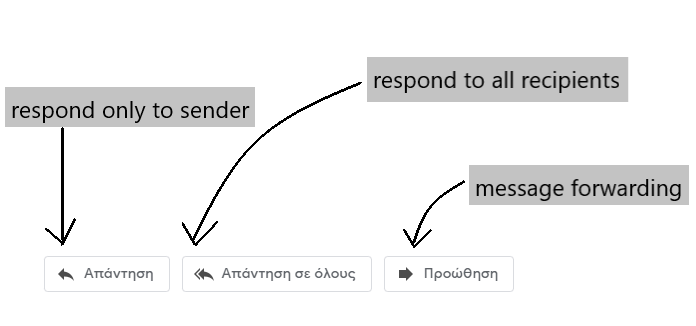1.4.1 I can send and receive e-mails with multiple recipients (and "answer to all") to support group communication
Group communication is the act of sending and receiving messages to multiple members of a group. In a business environment, groups often use this type of communication to exchange ideas, determine goals and motivate other members.
For example, a group leader may choose to hold a weekly meeting to discuss the team's progress while also using emails to communicate on a more regular basis
If you’re working day in and out with emails, you know the struggle of sending an email to multiple people.
Sending each email one by one is time-consuming, and marking everyone in the same email (where the recipient can see others on the list) looks unprofessional.
So, is there a way to send one email to multiple addresses that is not time-consuming and where the recipient can’t see others on the list?
- The CC field in an email allows the sender to send a “carbon copy” of the email to someone apart from the recipient in the To: field of the email. The CC field in email lets you keep recipients in the loop.
- The BCC (Blind Carbon Copy) method is the most common approach to send emails to multiple recipients at the same time. Emailing to multiple recipients using the BCC feature hides other recipients from the recipient making it look like he is the sole recipient of the email.
- The reply all function means that you email your response to both the sender of the previous message and everyone who received the original email. Contacts in both the “To” field and the “cc” field of the preceding messages receive your email.
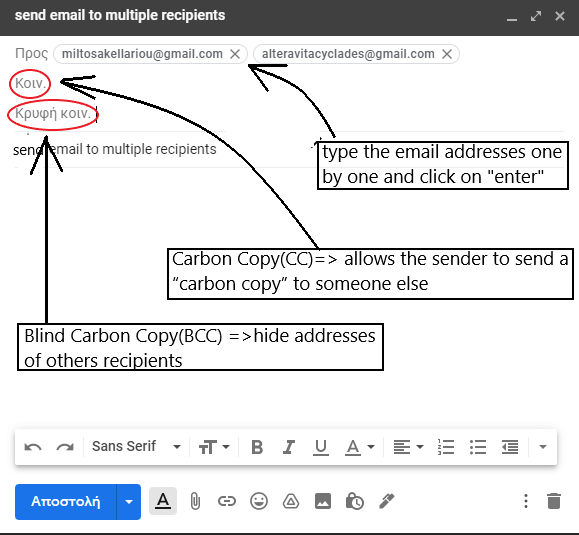
RECEIVE AN EMAIL WITH MULTIPLE RECIPIENTS
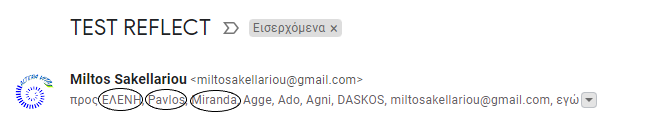
ANSWER TO ALL RECIPIENTS